 DebConf20 starts in about 5 weeks
DebConf20 starts in about 5 weeks, and as always, the DebConf
Videoteam is working hard to make sure it'll be a success. As such, we held a
sprint from July 9th to 13th to work on our new infrastructure.
A remote sprint certainly ain't as fun as an in-person one, but we nonetheless
managed to enjoy ourselves. Many thanks to those who participated, namely:
- Carl Karsten (CarlFK)
- Ivo De Decker (ivodd)
- Kyle Robbertze (paddatrapper)
- Louis-Philippe V ronneau (pollo)
- Nattie Mayer-Hutchings (nattie)
- Nicolas Dandrimont (olasd)
- Stefano Rivera (tumbleweed)
- Wouter Verhelst (wouter)
We also wish to extend our thanks to Thomas Goirand and
Infomaniak for
providing us with virtual machines to experiment on and host the video
infrastructure for DebConf20.
Advice for presenters
For DebConf20, we strongly encourage presenters to record their talks in
advance and send us the resulting video. We understand this is more work,
but we think it'll make for a more agreeable conference for everyone. Video
conferencing is still pretty wonky and there is nothing worse than a talk
ruined by a flaky internet connection or hardware failures.
As such, if you are giving a talk at DebConf this year, we are asking you to
read and follow our guide on
how to record your presentation.
Fear not: we are not getting rid of the Q&A period at the end of talks.
Attendees will ask their questions either on IRC or on a collaborative pad
and the Talkmeister will relay them to the speaker once the pre-recorded
video has finished playing.
New infrastructure, who dis?
Organising a virtual DebConf implies migrating from our battle-tested
on-premise workflow to a completely new remote one.
One of the major changes this means for us is the addition of Jitsi Meet to our
infrastructure. We normally have 3 different video sources in a room: two
cameras and a slides grabber. With the new online workflow, directors will be
able to play pre-recorded videos as a source, will get a feed from a Jitsi room
and will see the audience questions as a third source.
This might seem simple at first, but is in fact a very major change to our
workflow and required a lot of work to implement.
== On-premise == == Online ==
Camera 1 Jitsi
v ---> Frontend v ---> Frontend
Slides -> Voctomix -> Backend -+--> Frontend Questions -> Voctomix -> Backend -+--> Frontend
^ ---> Frontend ^ ---> Frontend
Camera 2 Pre-recorded video
In our tests, playing back pre-recorded videos to voctomix worked well, but was
sometimes unreliable due to inconsistent encoding settings. Presenters will
thus upload their pre-recorded talks to
SReview so we can make sure there
aren't any obvious errors. Videos will then be re-encoded to ensure a
consistent encoding and to normalise audio levels.
This process will also let us stitch the Q&As at the end of the pre-recorded
videos more easily prior to publication.
Reducing the stream latency
One of the pitfalls of the streaming infrastructure we have been using since
2016 is high video latency. In a worst case scenario, remote attendees could
get up to 45 seconds of latency, making participation in events like BoFs
arduous.
In preparation for DebConf20, we added a new way to stream our talks: RTMP.
Attendees will thus have the option of using either an HLS stream with higher
latency or an RTMP stream with lower latency.
Here is a comparative table that can help you decide between the two protocols:
| Pros |
- Can be watched from a browser
- Auto-selects a stream encoding
- Single URL to remember
|
|
| Cons |
- Higher latency (up to 45s)
|
- Requires a dedicated video player (VLC, mpv)
- Specific URLs for each encoding setting
|
Live mixing from home with VoctoWeb
Since DebConf16, we have been using
voctomix, a live video mixer developed
by the CCC VOC. voctomix is conveniently divided in two: voctocore is the
backend server while voctogui is a GTK+ UI frontend directors can use to
live-mix.
Although voctogui can connect to a remote server, it was primarily designed to
run either on the same machine as voctocore or on the same LAN. Trying to use
voctogui from a machine at home to connect to a voctocore running in a
datacenter proved unreliable, especially for high-latency and low bandwidth
connections.
Inspired by the setup FOSDEM uses, we instead decided to go with a web frontend
for voctocore. We initially used
FOSDEM's code as a proof of
concept, but quickly reimplemented it in Python, a language we are more
familiar with as a team.
Compared to the FOSDEM PHP implementation, voctoweb implements A / B source
selection (akin to voctogui) as well as audio control, two very useful
features. In the following screen captures, you can see the old PHP UI on the
left and the new shiny Python one on the right.
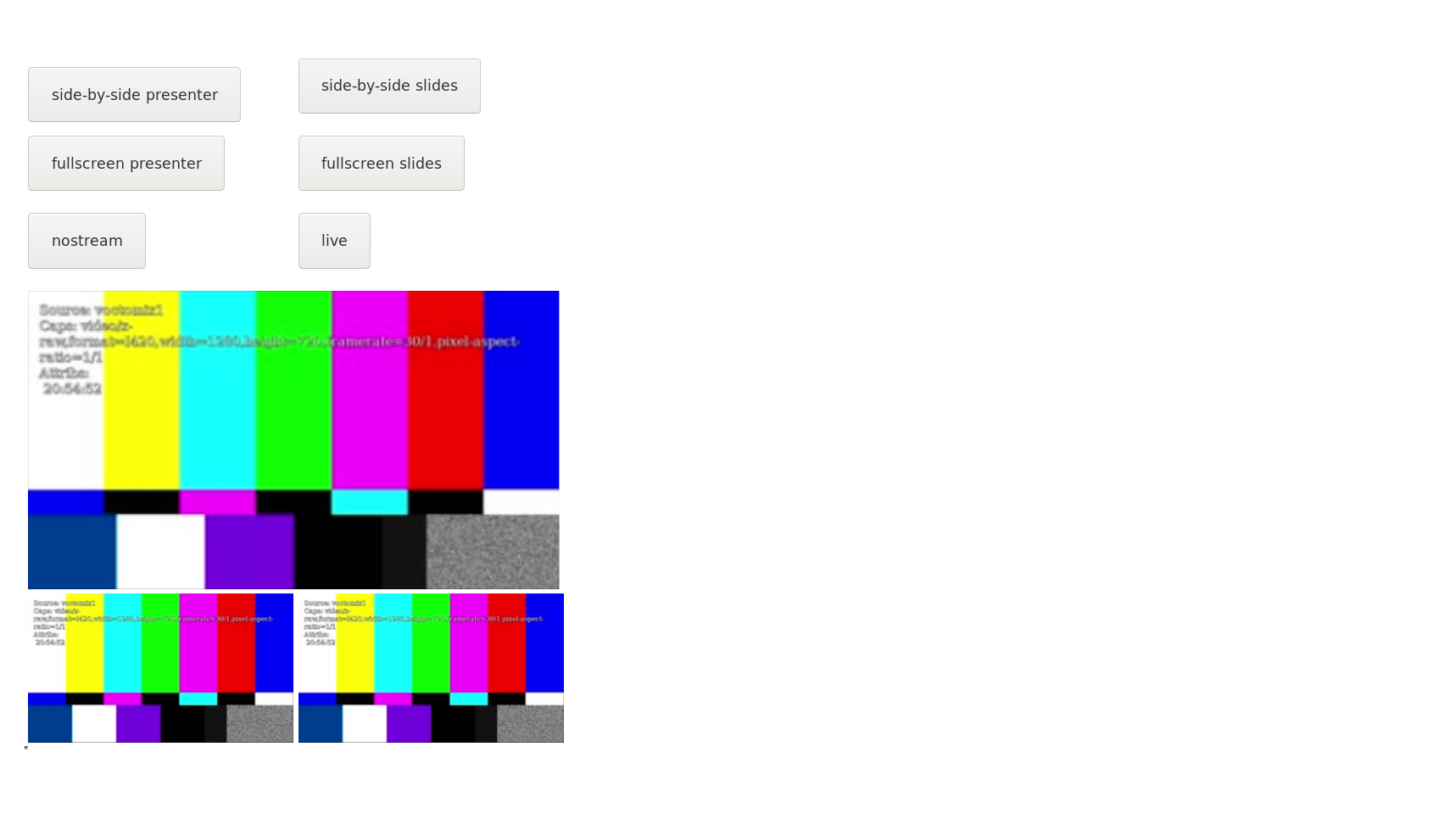
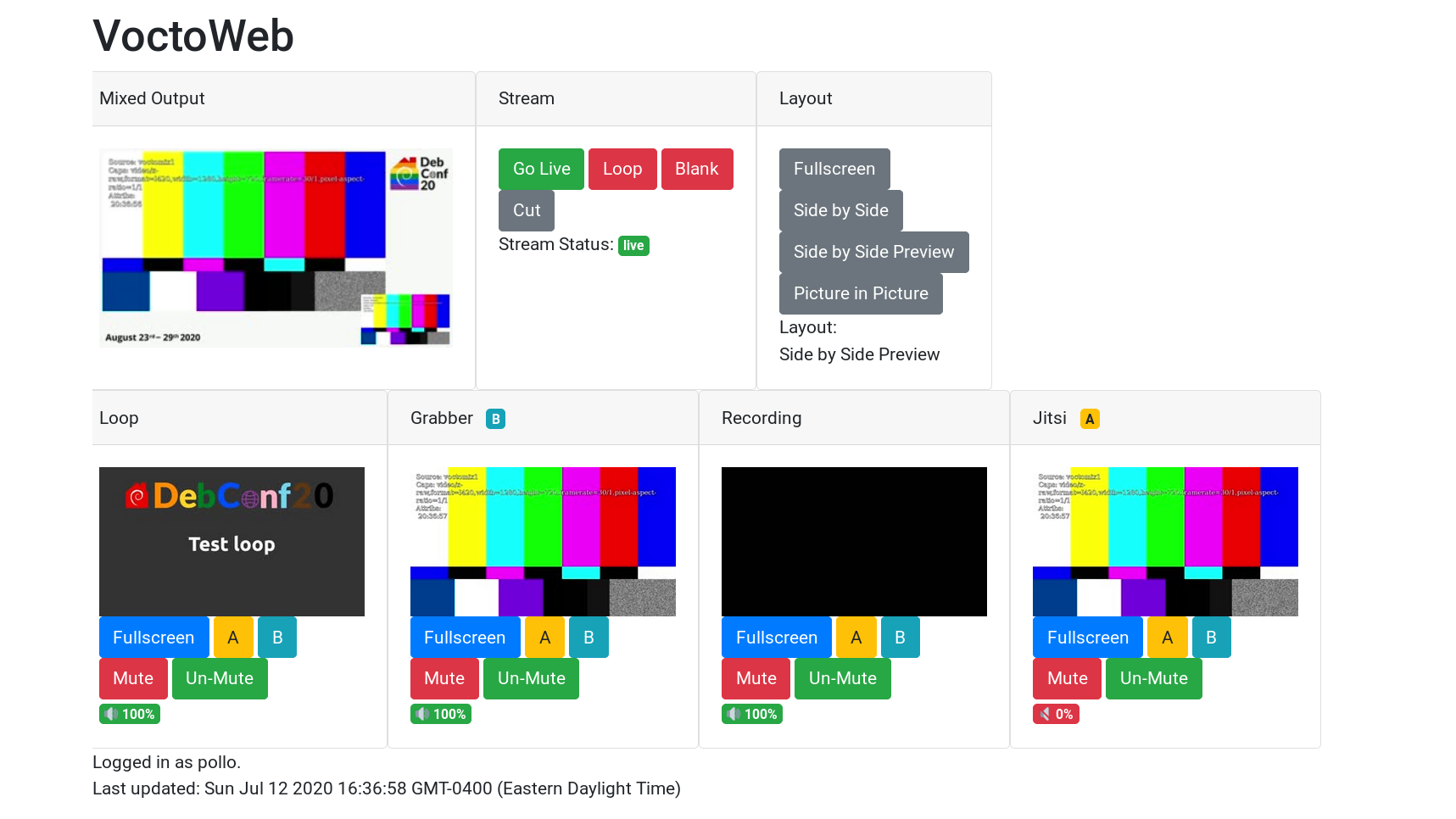 Voctoweb
Voctoweb is still under development and is likely to change quite a bit
until DebConf20. Still, the current version seems to works well enough to be
used in production if you ever need to.
Python GeoIP redirector
We run multiple geographically-distributed streaming frontend servers to
minimize the load on our streaming backend and to reduce overall latency.
Although users can connect to the frontends directly, we typically point them
to
live.debconf.org and redirect connections to the nearest server.
Sadly,
6 months ago MaxMind decided to change the licence on their
GeoLite2 database and left us scrambling. To fix this annoying issue, Stefano
Rivera wrote a Python program that uses the new database and reworked
our
ansible frontend server role. Since the new database cannot be
redistributed freely, you'll have to get a (free) license key from MaxMind if
you to use this role.
Ansible & CI improvements
Infrastructure as code is a living process and needs constant care to fix bugs,
follow changes in DSL and to implement new features. All that to say a large
part of the sprint was spent making our ansible roles and continuous
integration setup more reliable, less buggy and more featureful.
All in all, we merged 26 separate ansible-related merge request during the
sprint! As always, if you are good with ansible and wish to help, we accept
merge requests on our
ansible repository :)
 I'm happy to announce I handed out my Master's Thesis last Monday. I'm not
publishing the final copy just yet1, as it still needs to go through
the approval committee. If everything goes well, I should have my Master of
Economics diploma before Christmas!
It sure hasn't been easy, and although I regret nothing, I'm also happy to be
done with university.
Looking for a job
What an odd time to be looking for a job, right? Turns out for the first time
in 12 years, I don't have an employer. It's oddly freeing, but also a little
scary. I'm certainly not bitter about it though and it's nice to have some time
on my hands to work on various projects and read things other than academic
papers. Look out for my next blog posts on using the NeTV2 as an OSHW HDMI
capture card, on hacking at security tokens and much more!
I'm not looking for anything long term (I'm hoping to teach Economics again next
Winter), but for the next few months, my calendar is wide open.
For the last 6 years, I worked as Linux system administrator, mostly using a
LAMP stack in conjunction with Puppet, Shell and Python. Although I'm most
comfortable with Puppet, I also have decent experience with Ansible, thanks to
my work in the DebConf Videoteam.
I'm not the most seasoned Debian Developer, but I have some experience
packaging Python applications and libraries. Although I'm no expert at it,
lately I've also been working on Clojure packages, as I'm trying to get Puppet
6 in Debian in time for the Bullseye freeze. At the rate it's going though, I
doubt we're going to make it...
If your company depends on Puppet and cares about having a version in Debian 11
that is maintained (Puppet 5 is EOL in November 2020), I'm your guy!
Oh, and I guess I'm a soon-to-be Master of Economics specialising in Free and
Open Source Software business models and incentives theory. Not sure I'll ever
get paid putting that in application, but hey, who knows.
If any of that resonates with you, contact me and let's have a chat! I promise
I don't bite :)
I'm happy to announce I handed out my Master's Thesis last Monday. I'm not
publishing the final copy just yet1, as it still needs to go through
the approval committee. If everything goes well, I should have my Master of
Economics diploma before Christmas!
It sure hasn't been easy, and although I regret nothing, I'm also happy to be
done with university.
Looking for a job
What an odd time to be looking for a job, right? Turns out for the first time
in 12 years, I don't have an employer. It's oddly freeing, but also a little
scary. I'm certainly not bitter about it though and it's nice to have some time
on my hands to work on various projects and read things other than academic
papers. Look out for my next blog posts on using the NeTV2 as an OSHW HDMI
capture card, on hacking at security tokens and much more!
I'm not looking for anything long term (I'm hoping to teach Economics again next
Winter), but for the next few months, my calendar is wide open.
For the last 6 years, I worked as Linux system administrator, mostly using a
LAMP stack in conjunction with Puppet, Shell and Python. Although I'm most
comfortable with Puppet, I also have decent experience with Ansible, thanks to
my work in the DebConf Videoteam.
I'm not the most seasoned Debian Developer, but I have some experience
packaging Python applications and libraries. Although I'm no expert at it,
lately I've also been working on Clojure packages, as I'm trying to get Puppet
6 in Debian in time for the Bullseye freeze. At the rate it's going though, I
doubt we're going to make it...
If your company depends on Puppet and cares about having a version in Debian 11
that is maintained (Puppet 5 is EOL in November 2020), I'm your guy!
Oh, and I guess I'm a soon-to-be Master of Economics specialising in Free and
Open Source Software business models and incentives theory. Not sure I'll ever
get paid putting that in application, but hey, who knows.
If any of that resonates with you, contact me and let's have a chat! I promise
I don't bite :)
 As client certificates are on the way out and Debian's SSO solution is effectively not maintained any longer, I switched self-service buildd givebacks over to Salsa authentication. It lives again at
As client certificates are on the way out and Debian's SSO solution is effectively not maintained any longer, I switched self-service buildd givebacks over to Salsa authentication. It lives again at 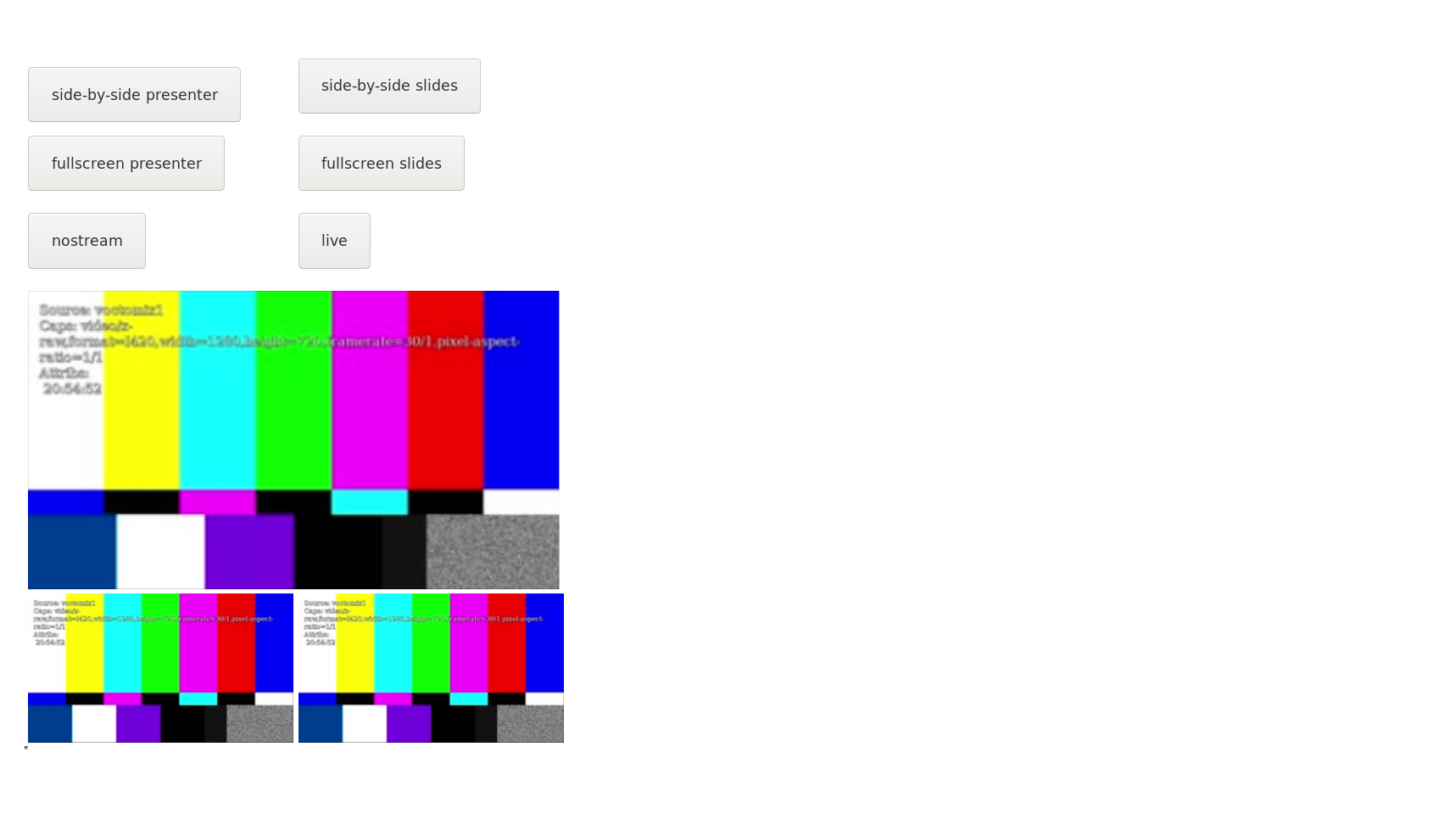
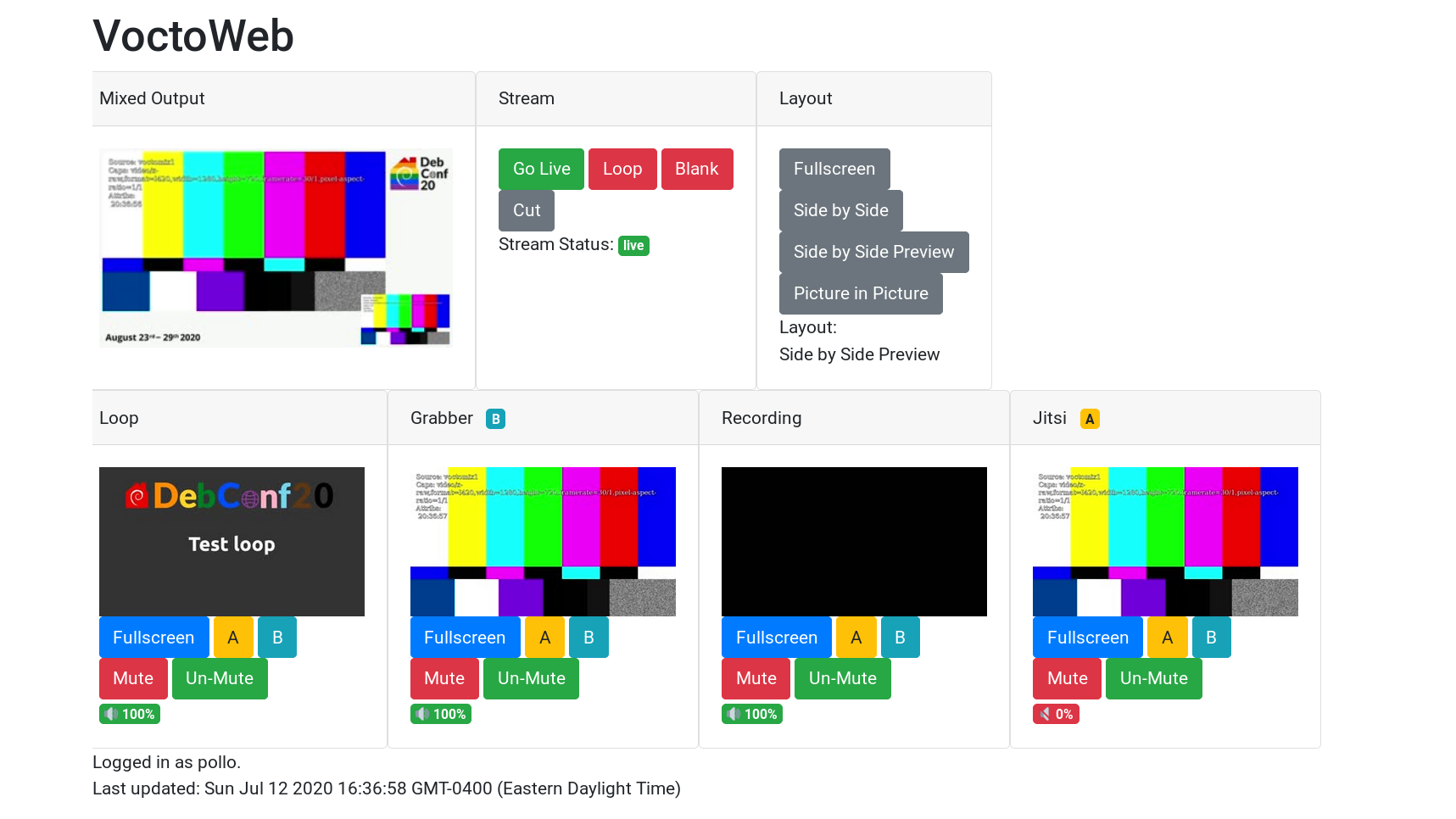
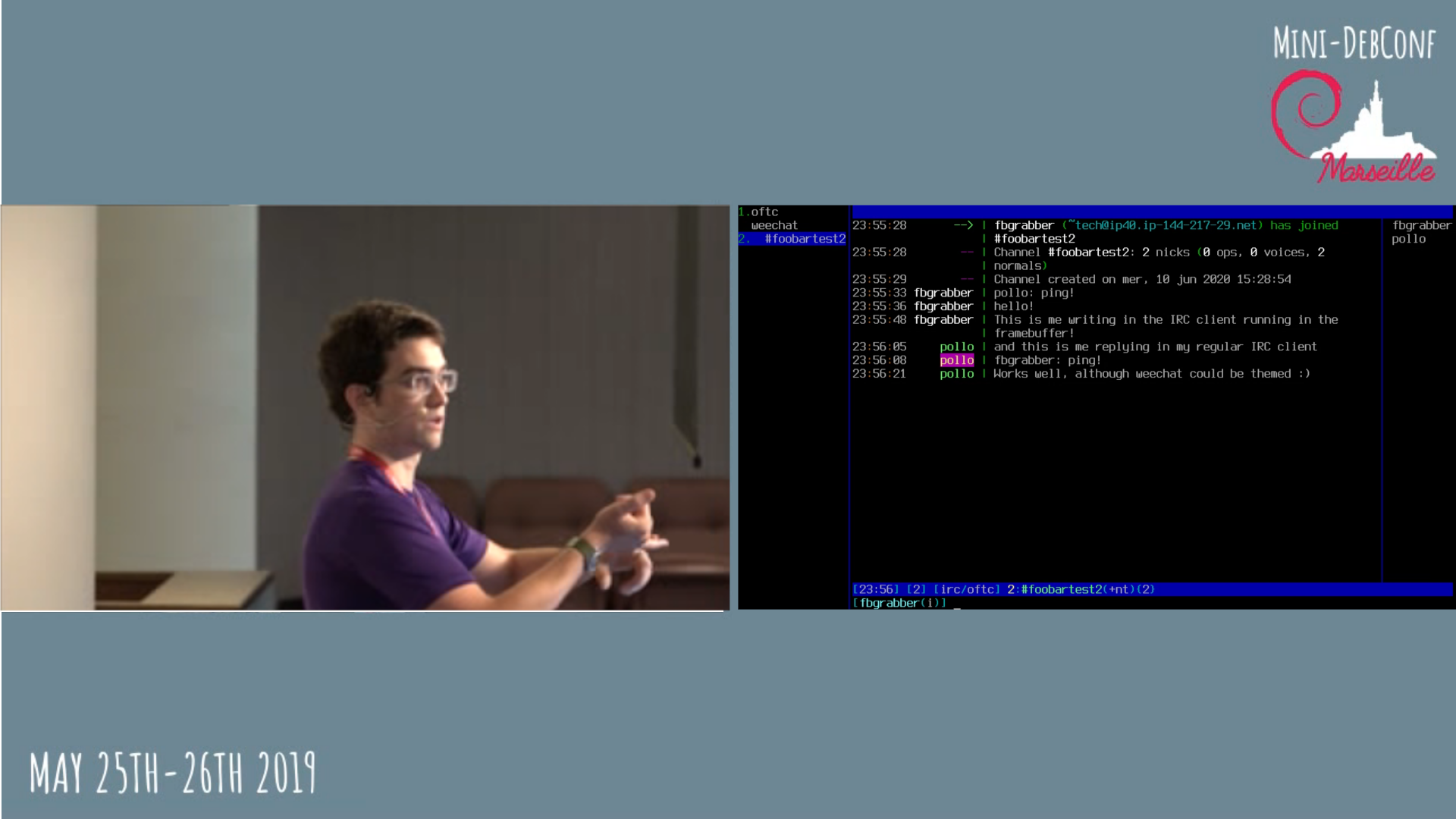 Capturing a live video of an IRC client on a remote headless server is somewhat
more complicated than you might think; as far as I know, neither
Capturing a live video of an IRC client on a remote headless server is somewhat
more complicated than you might think; as far as I know, neither 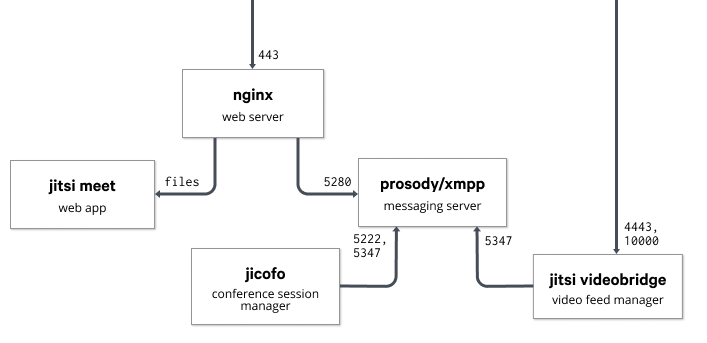 Getting started with the Jitsi Puppet module
First of all, you'll need a valid domain name and a server with decent
bandwidth. Jitsi has published a
Getting started with the Jitsi Puppet module
First of all, you'll need a valid domain name and a server with decent
bandwidth. Jitsi has published a 
 Here is my monthly update covering what I have been doing in the free software world during March 2020 (
Here is my monthly update covering what I have been doing in the free software world during March 2020 (





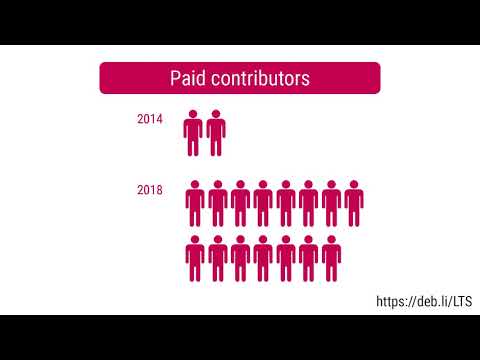

 No more nagging me about the placeholder image from Wikipedia I used in
No more nagging me about the placeholder image from Wikipedia I used in
 Here's what the team did today:
tumbleweed
Stefano started the day by hacking away on our video archive. We eventually want
to upload all our videos to YouTube to give them exposure, but sadly our archive
metadata is in a pretty poor shape.
With the script tumbleweed wrote, we can scrape the archive for matches against
the old DebConf's pentabarf XML we have.
tumbleweed also helped Ivo with the ansible PXE setup he's working on. Some
recent contributions from a collaborator implemented new features (like a nice
menu to choose from) but also came with a few annoying bugs.
ivodd
Ivo continued working on the PXE setup today. He also tried to break our ansible
setup by using fresh installs with different user cases (locales, interfaces,
etc.), with some success.
The reason he and Stefano are working so hard on the PXE boot is that we had a
discussion about the future of our USB install method. The general consensus on
this was although we would not remove it, we would not actively maintain it
anymore.
PXE is less trouble for multiple machines. For single machines or if you don't
control the DHCP server, using ansible manually on a fresh Debian install will
be the recommended way.
olasd
After a very long drive, olasd arrived late in the evening with all our gear.
Hurray! We were thus able to set up some test boxes and start wiring the airbnb
properly. Tomorrow will certainly be more productive with all this stuff at our
disposition.
pollo
Today I mainly worked on setting up our documentation website. After some
debate, we decided that
Here's what the team did today:
tumbleweed
Stefano started the day by hacking away on our video archive. We eventually want
to upload all our videos to YouTube to give them exposure, but sadly our archive
metadata is in a pretty poor shape.
With the script tumbleweed wrote, we can scrape the archive for matches against
the old DebConf's pentabarf XML we have.
tumbleweed also helped Ivo with the ansible PXE setup he's working on. Some
recent contributions from a collaborator implemented new features (like a nice
menu to choose from) but also came with a few annoying bugs.
ivodd
Ivo continued working on the PXE setup today. He also tried to break our ansible
setup by using fresh installs with different user cases (locales, interfaces,
etc.), with some success.
The reason he and Stefano are working so hard on the PXE boot is that we had a
discussion about the future of our USB install method. The general consensus on
this was although we would not remove it, we would not actively maintain it
anymore.
PXE is less trouble for multiple machines. For single machines or if you don't
control the DHCP server, using ansible manually on a fresh Debian install will
be the recommended way.
olasd
After a very long drive, olasd arrived late in the evening with all our gear.
Hurray! We were thus able to set up some test boxes and start wiring the airbnb
properly. Tomorrow will certainly be more productive with all this stuff at our
disposition.
pollo
Today I mainly worked on setting up our documentation website. After some
debate, we decided that 



 Of course, reality has trouble matching all the post-processing filters.
Plan for the week
Now on a more serious note; apart from enjoying the beautiful city of Cambridge,
here's what the team plans to do this week:
tumbleweed
Stefano wants to continue refactoring our ansible setup. A lot of things have
been added in the last year, but some of it are hacks we should remove and
implement correctly.
highvoltage
Jonathan won't be able to come to Cambridge, but plans to work remotely, mainly
on our desktop/xfce session implementation. Another pile of hacks waiting to be
cleaned!
ivodd
Ivo has been working a lot of the pre-ansible part of our installation and plans
to continue working on that. At the moment, creating an installation USB key is
pretty complicated and he wants to make that simpler.
olasd
Nicolas completely reimplemented our streaming setup for DC17 and wants to
continue working on that.
More specifically, he wants to write scripts to automatically setup and teardown
- via API calls - the distributed streaming network we now use.
Finding a way to push TLS certificates to those mirrors, adding a live stream
viewer on
Of course, reality has trouble matching all the post-processing filters.
Plan for the week
Now on a more serious note; apart from enjoying the beautiful city of Cambridge,
here's what the team plans to do this week:
tumbleweed
Stefano wants to continue refactoring our ansible setup. A lot of things have
been added in the last year, but some of it are hacks we should remove and
implement correctly.
highvoltage
Jonathan won't be able to come to Cambridge, but plans to work remotely, mainly
on our desktop/xfce session implementation. Another pile of hacks waiting to be
cleaned!
ivodd
Ivo has been working a lot of the pre-ansible part of our installation and plans
to continue working on that. At the moment, creating an installation USB key is
pretty complicated and he wants to make that simpler.
olasd
Nicolas completely reimplemented our streaming setup for DC17 and wants to
continue working on that.
More specifically, he wants to write scripts to automatically setup and teardown
- via API calls - the distributed streaming network we now use.
Finding a way to push TLS certificates to those mirrors, adding a live stream
viewer on 
 Debian LTS
April marked the 24th month I contributed to
Debian LTS
April marked the 24th month I contributed to  More and more packages, be it for
More and more packages, be it for  I am boarding my flight to Brussels to attend
I am boarding my flight to Brussels to attend  A Safe and Happy New Year to all.
A Safe and Happy New Year to all.
